Telegram HK
-
Channel
-
Group

8⃣5⃣2⃣神秘房㊙️暨U600谷(新入谷睇置頂)
27,755 Members () -
Group
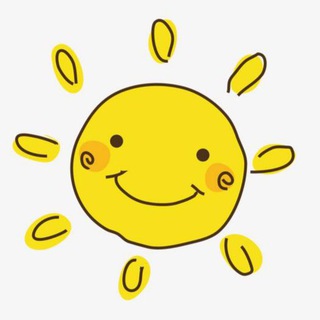
華人電報
792 Members () -
Group
-
Group
-
Group

將軍澳遊行資訊
461 Members () -
Group

موقع فضيلة الشيخ صلاح بن محمد غانم
2,168 Members () -
Group

#archlinux-cn
4,364 Members () -
Group

•|🔥Ϊ♡ѴΣ ΪƼ ⴼƲᛖѦƝ🔥|•
1,529 Members () -
Group

香港金融銀行同路人(公海)
4,025 Members () -
Channel

異端邪說-微觀政治學與權力
335 Members () -
Group

ሀበሻን Meme
102,413 Members () -
Group
-
Group

آکادمی تیزهوشان (دکتر حسینی)
13,347 Members () -
Group
-
Channel

兔兔-钱庄【全球钱庄】
58,895 Members () -
Group

Марзаганов вещает
101,397 Members () -
Channel

💥💥💥日本群组推荐导航 (工作 留学 风俗 旅游)jp
740 Members () -
Group

مسلسلات افلام حالات منوعات 👀
9,723 Members () -
Group

Muse💕
4,167 Members () -
Group

卓,甜心请打电话预约65773532
7,087 Members () -
Channel

🐮ⲥⲏⲁʀⳑⲓⲭʀⲁⲉ🐮
2,524 Members () -
Group

跑路公告板
368 Members () -
Group

Havaniroz
451 Members () -
Group

新股IPO💰💰💰
472 Members () -
Group

真。香港人J谷(J圖/片分享區)
5,124 Members () -
Channel
-
Channel

凝火之聲🔥Channel🐾👺
551 Members () -
Group

丁圖分享區
3,761 Members () -
Channel

鄒家成團隊發佈中心
756 Members () -
Group

乳包团中央🐸
2,335 Members () -
Group
-
Channel

春田花花同學會.🌸
3,088 Members () -
Group
-
Group

不能說的老人台 ElderlyChannelHK
11,056 Members () -
Group

أذكار و ادعيه ، آجر لي ولگم🤲
8,283 Members () -
Group

أڪتوُبَرٍ .🤍.•°!
1,098 Members () -
Group

Polar Sync
1,947 Members () -
Group
-
Group

Wanaka中文社区
1,581 Members () -
Group
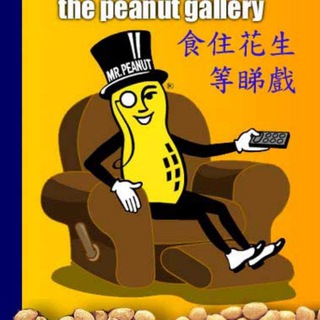
🇭🇰HK花生吹水Group👫🥜💦
4,980 Members () -
Group
-
Channel

CRACK
5,134 Members () -
Group

神秘房㊙️暨U600谷(新入谷睇置頂)
30,169 Members () -
Group

非類型小說頻道
403 Members () -
Group
-
Group

立場報料TG
2,555 Members () -
Channel
-
Group

元朗开心天地💋
547 Members () -
Channel
-
Group

金銀神房Spa
1,476 Members () -
Group

地產界罷工群組
313 Members () -
Group

وأذكر ربك إذا نسيت.
7,484 Members () -
Channel

968『𝐇𝐚𝐜𝐤𝐞𝐫』
2,317 Members () -
Group

فراغ!
1,328 Members () -
Group

二級海事督察 (MI2) 討論區 | CSRADAR
528 Members () -
Channel

Like黃店資訊頻道
5,492 Members () -
Group

Dentist
23,251 Members () -
Group

香港睇真D🔭
3,334 Members () -
Channel

WEGT😎後備防走失頻道👸👩🦰🤩
1,170 Members () -
Channel

📹😈靈異實錄@Event
740 Members () -
Group
-
Group

K12
21,024 Members () -
Channel
-
Group

GG_香港男人搵食集中營
26,587 Members () -
Channel
-
Group

Goldentime Trade
1,087 Members () -
Group
-
Group

香港抗疫資訊頻道
8,563 Members () -
Channel
-
Group

學生妹 Queedy 💕
6,100 Members () -
Channel

Bonbiwaffen
933 Members () -
Group
-
Group
-
Group

Jean Spa(灣仔)
7,103 Members () -
Group

HKPrincessSpa
3,875 Members () -
Group
-
Group
-
Group

DadKey.ru Adobe Canva Windows
1,099 Members () -
Channel
-
Group

飯餸鐘唱遊團
674 Members () -
Group

•| MYAPS ™
1,219 Members () -
Group

🇭🇰18碎仆仆脆😍學生妹。蘿莉限定😘
12,405 Members () -
Group

金枝匯
4,017 Members () -
Channel
-
Group

باشگاه مهندسان صنایع ایران
4,801 Members () -
Channel

2019香城online懲罰部🤜🏻🐷
583 Members () -
Group

〽️포켓몬스터 채널
334 Members () -
Group
-
Group

风驰电掣的阿里云盘
8,153 Members () -
Group

✈男女伴遊⛱旅遊情報👩🏻🎓
2,000 Members () -
Group

𝙂𝙉𝙂
2,006 Members () -
Group

證物房
360 Members () -
Channel

五區FA資訊平台頻道
554 Members () -
Group

@desserthkyounggirls
5,909 Members () -
Group

Тайга, да километры🌲
459 Members () -
Group

郑州外围 【小芸】
11,616 Members () -
Channel

ㅤㅤㅤㅤㅤㅤㅤㅤ
1,845 Members () -
Channel

Jumbo Spa 珍寶睇圖號 💫🧸🖼
4,200 Members () -
Channel
Let’s check out what are the main Telegram features that you should be used to simplify the way you’re messaging in 2021. App Customizing Options and Themes To lock your messages, go to “Settings”, “Privacy and Security” and tap on “Passcode Lock”. You will be asked to set a four-digit passcode and confirm it. Once you do that, you will find additional options to “unlock the app with fingerprint” and “auto-lock” it after a specific duration.
Stop Being Added to Random Groups Use These Great Telegram Features to Become a Pro I rode an electric bike to work, and here’s what I learned Telegram has a personal ‘Saved Messages’ space for each user. This is accessible from the left hamburger menu on the main screen. Users can save important messages here which will be backed up on Telegram’s secure cloud just like your chats. The Saved Messages space can then be accessed across you’re your phone, laptop and any other device where your account is logged in.
Scheduled and Silent messages To enable this go to Settings and choose “Privacy and Security” from the list. Next, tap on “Passcode Lock” under the Security heading, then set your password lock on! Chat folders Never Share With: Hide your profile photo from specific people.
In fact, Telegram offers many more features rather than other Messaging apps in the same market. Send Scheduled and Silent Messages
Warning: Undefined variable $t in /var/www/bootg/news.php on line 33
HK